 Réinitialiser
Réinitialiser
- General Operation
- Presentation
- Organization of Information
- Setting Up a Campaign
- Data Privacy
- Data Export
- Calculation of Evaluation Scores
- Security Policy
- User Management
- The Different User Roles
- Registering on the Platform
- Logging into your private space
- Resetting Your Password
- Creating an Account from the Private Space
- Editing and Deleting a User Account
- Deletion of a candidate user
- Deletion of an evaluator user
- Administrator
- Manage partnerships
- Manage call for projects campaigns
- Launch a call for projects campaign
- Launch the evaluations
- View evaluation details
- View the details of the evaluations
- Publish the selected projects
- Partner
- Restricted access to the platform
- Evaluator
- View and evaluate your proposals
- Exporting projects
- Candidate
- Submit a project proposal
- Edit or delete a project
- Create the website pages
- Page builder
- Platform homepage
- Partnership page
- Call for projects campaign page
- Selected projects page
- Presentation videos
- Introduction
- Administration area
- Entities
- Campaigns
- Campaign settings
- Campaign - other tabs
- Users managment
- Candidate interface view
- Evaluator interface view
- FAQ
Offline Evaluation
If the evaluator wishes to work on their evaluations offline, they can first download all the evaluations assigned to them for a campaign in PDF format. To export all the proposals to be evaluated in PDF format, click on the "proposals-to-evaluate.pdf" button on the page listing the proposals.
The user will need to enter their scores into the application afterward.
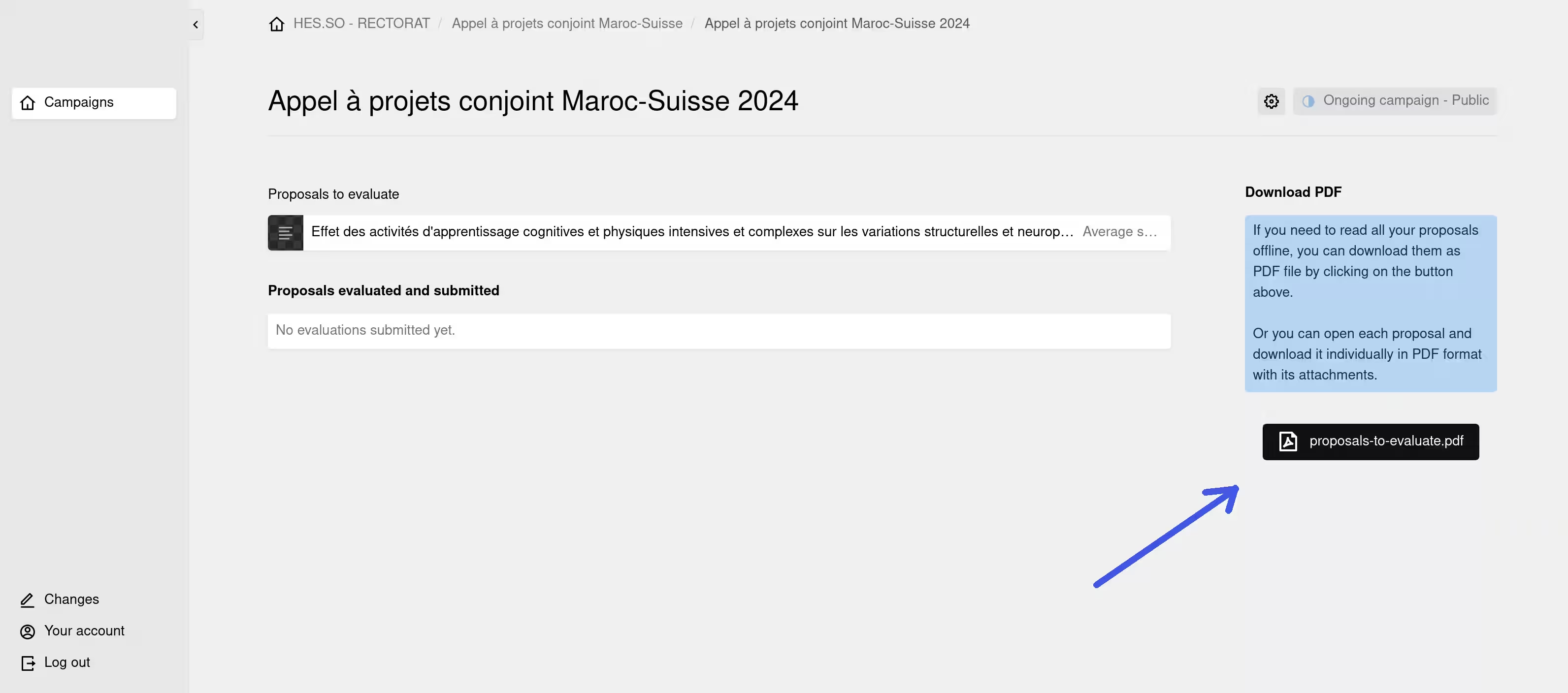
The evaluator also has the option to download an individual project, including all documents attached by the candidate, in ZIP format. In this case, the evaluator must go to the project page in question and click on the "Download PDF + Documents" button.
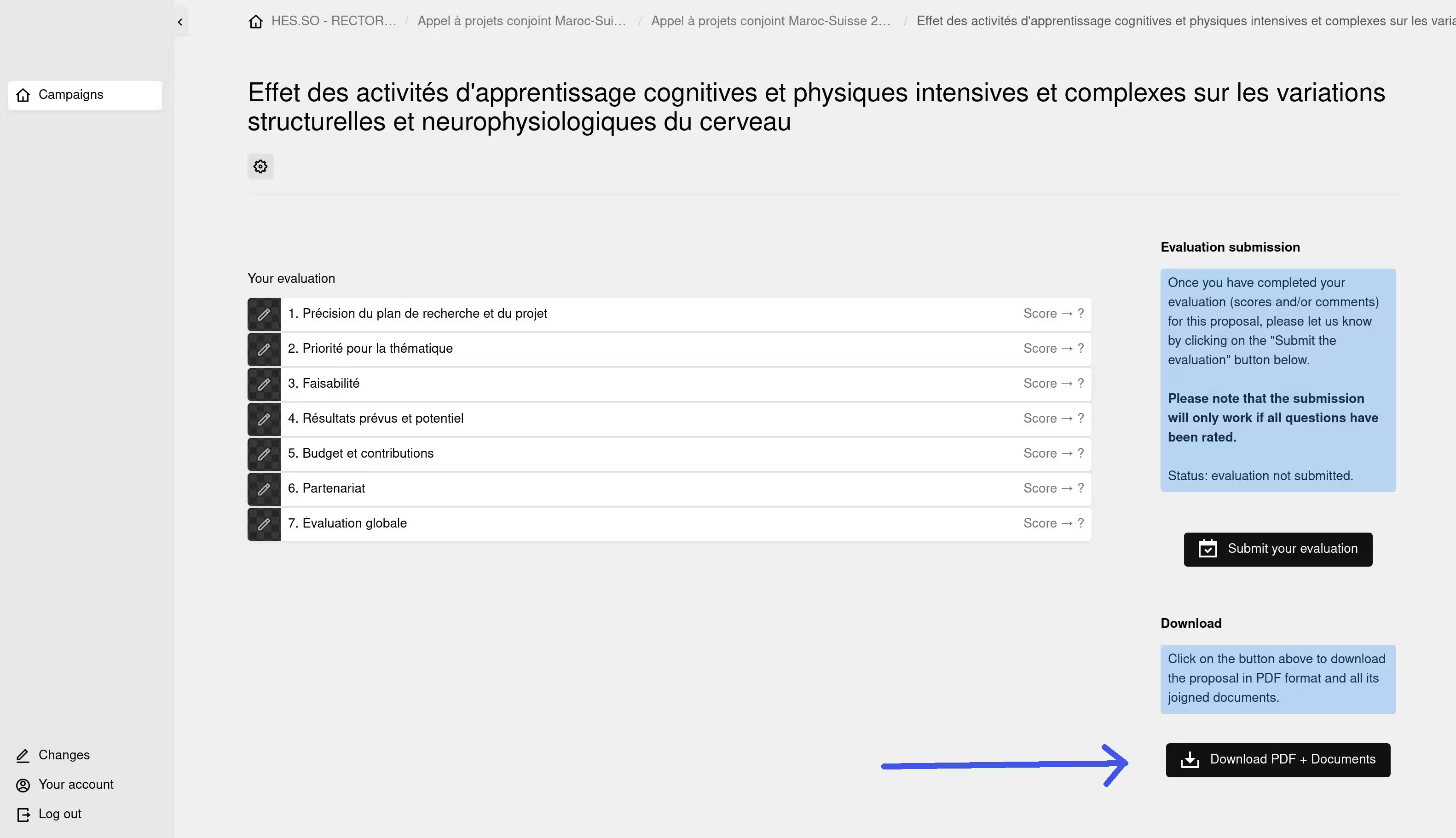
For technical reasons, it is not possible for evaluators to download all the projects along with all the files attached by the candidates at once.

