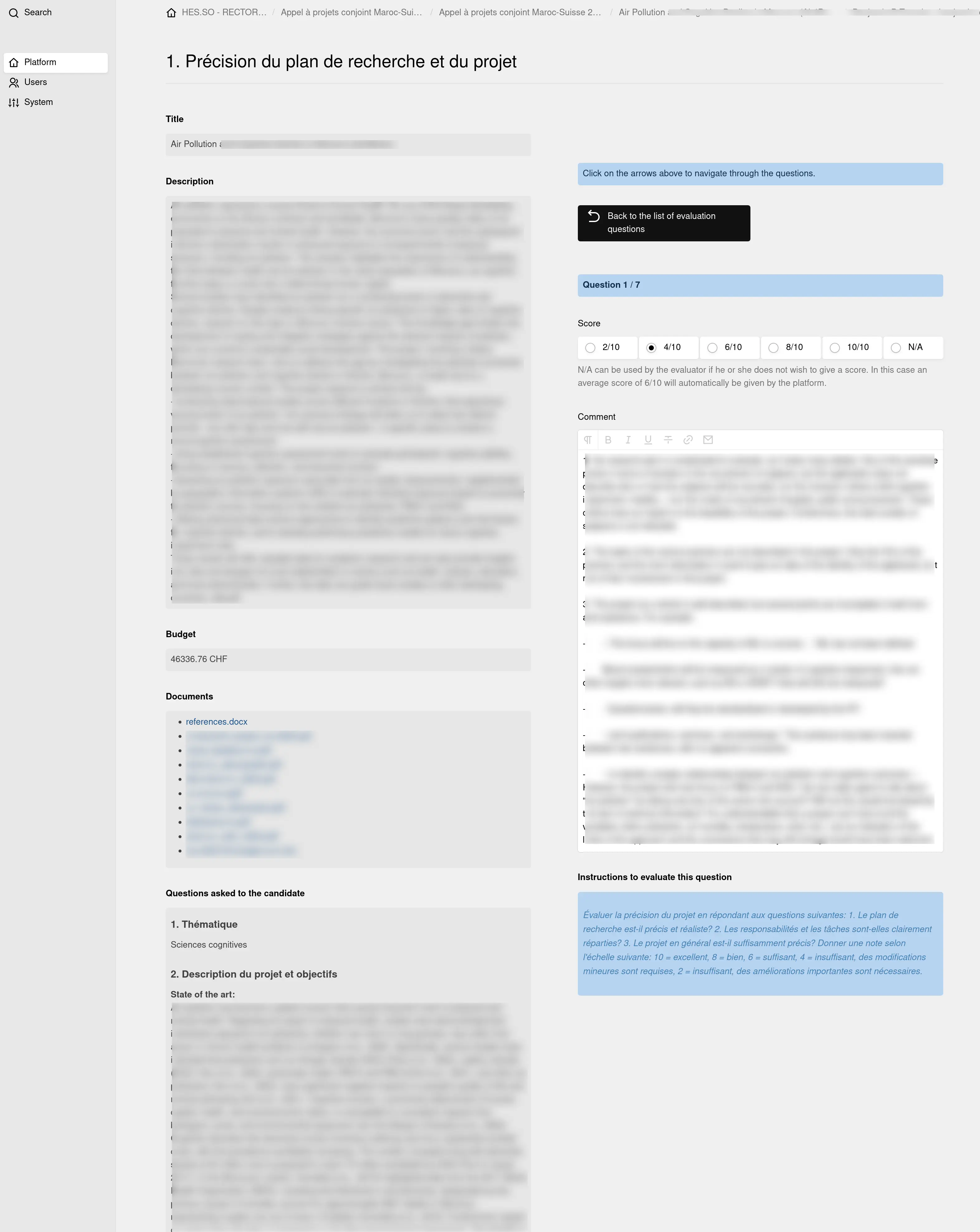Réinitialiser
Réinitialiser
- General Operation
- Presentation
- Organization of Information
- Setting Up a Campaign
- Data Privacy
- Data Export
- Calculation of Evaluation Scores
- Security Policy
- User Management
- The Different User Roles
- Registering on the Platform
- Logging into your private space
- Resetting Your Password
- Creating an Account from the Private Space
- Editing and Deleting a User Account
- Deletion of a candidate user
- Deletion of an evaluator user
- Administrator
- Manage partnerships
- Manage call for projects campaigns
- Launch a call for projects campaign
- Launch the evaluations
- View evaluation details
- View the details of the evaluations
- Publish the selected projects
- Partner
- Restricted access to the platform
- Evaluator
- View and evaluate your proposals
- Exporting projects
- Candidate
- Submit a project proposal
- Edit or delete a project
- Create the website pages
- Page builder
- Platform homepage
- Partnership page
- Call for projects campaign page
- Selected projects page
- Presentation videos
- Introduction
- Administration area
- Entities
- Campaigns
- Campaign settings
- Campaign - other tabs
- Users managment
- Candidate interface view
- Evaluator interface view
- FAQ
Access to Evaluations from the Private Area
Evaluations are accessible from the private area for managers and partners. To access the evaluations, follow this path:
Partnership > Campaigns - Proposals Tab > Proposal - Evaluators Tab > Evaluations
By clicking on an evaluator in the "Evaluations" tab, you can access the evaluator's evaluation questions.
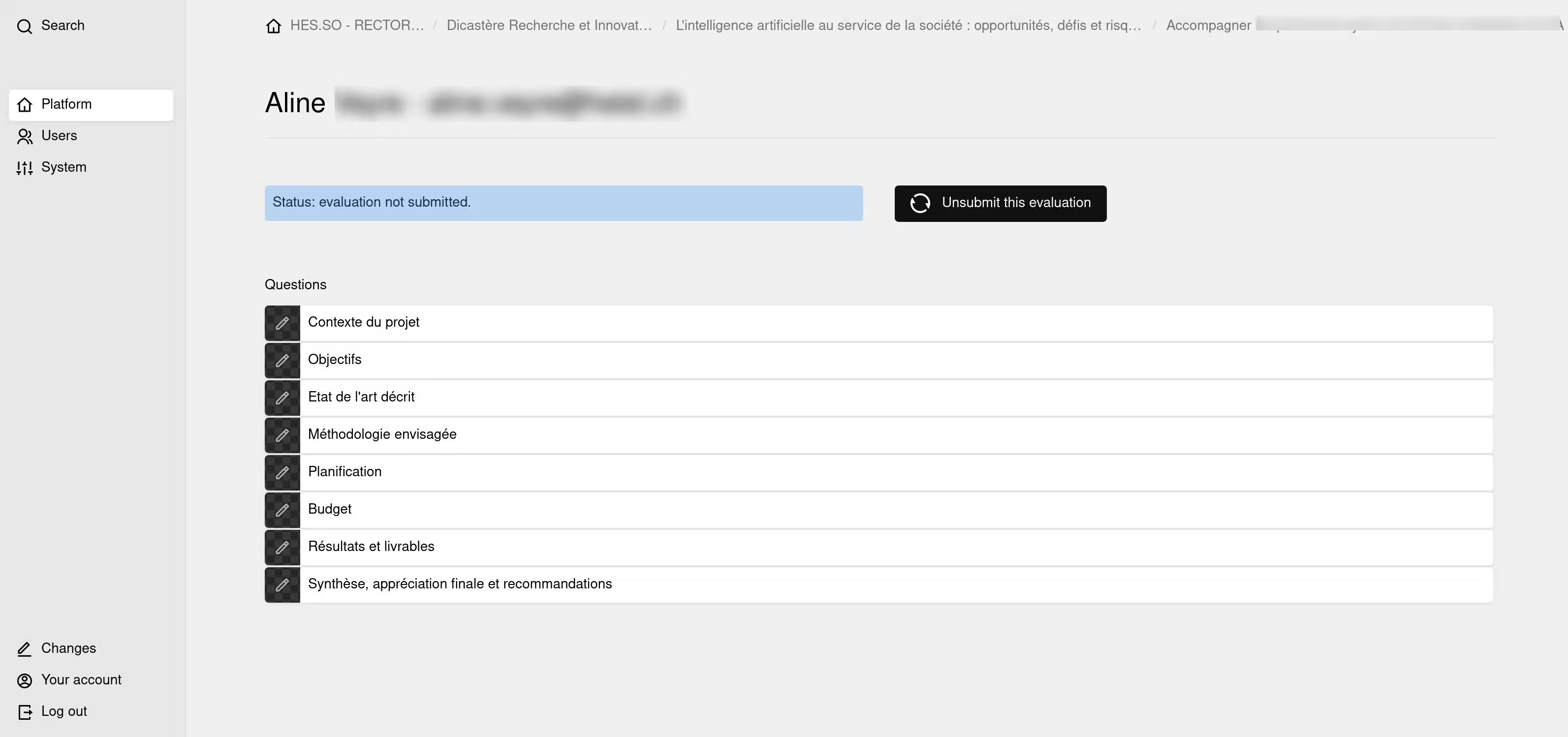
An evaluation question presents a summary of the proposal information in the left column, along with the list of questions/answers asked to the candidate. The right column provides access to a rating scale and a comment area.
If the evaluator is unsure how to evaluate a question, they can select the N/A rating, which will be calculated as a 5/10 so as not to either favor or penalize the overall average.