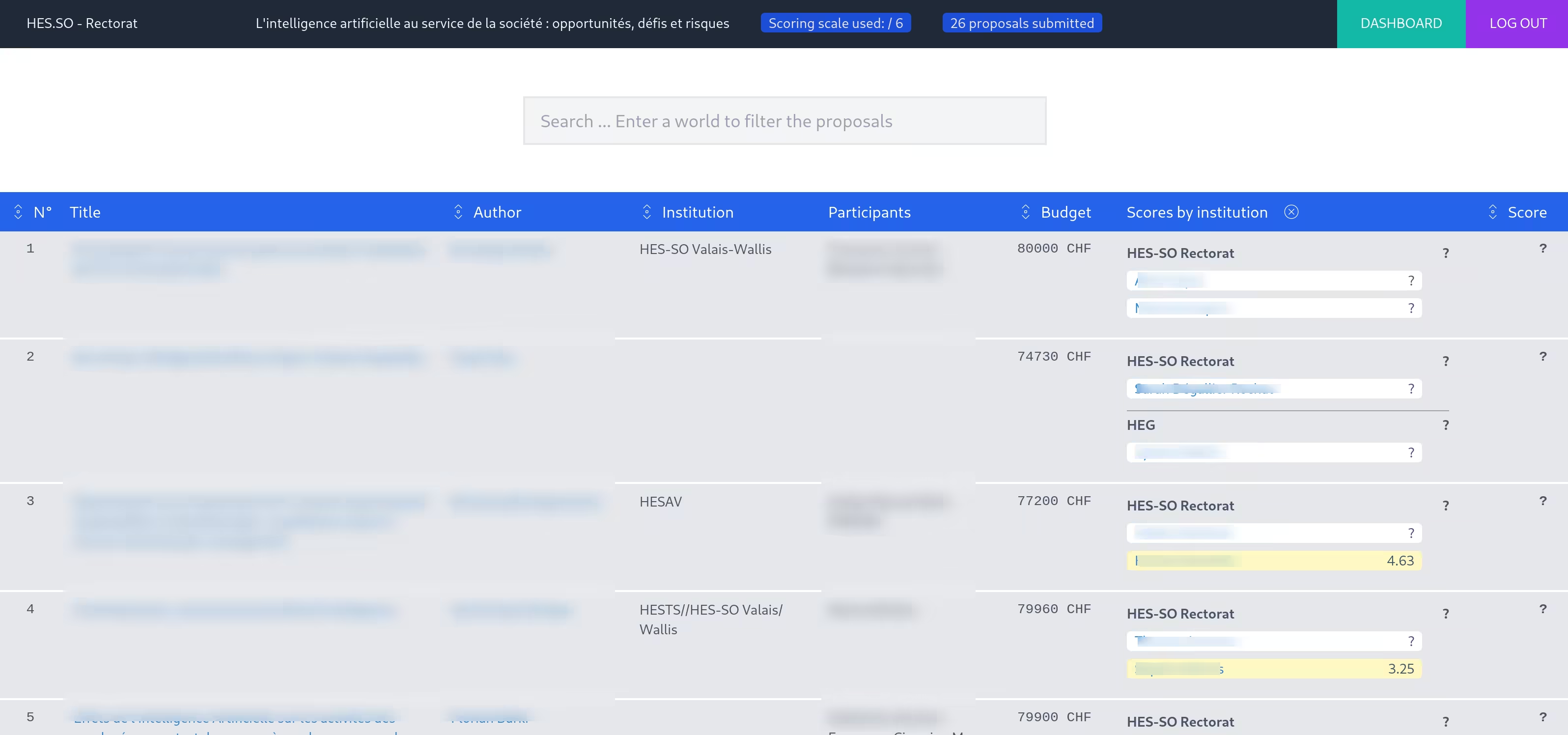Access to Proposals from the Private Area
Project proposals are accessible and editable from the private area of administrators and partners via the "Proposals" tab on a campaign's page.
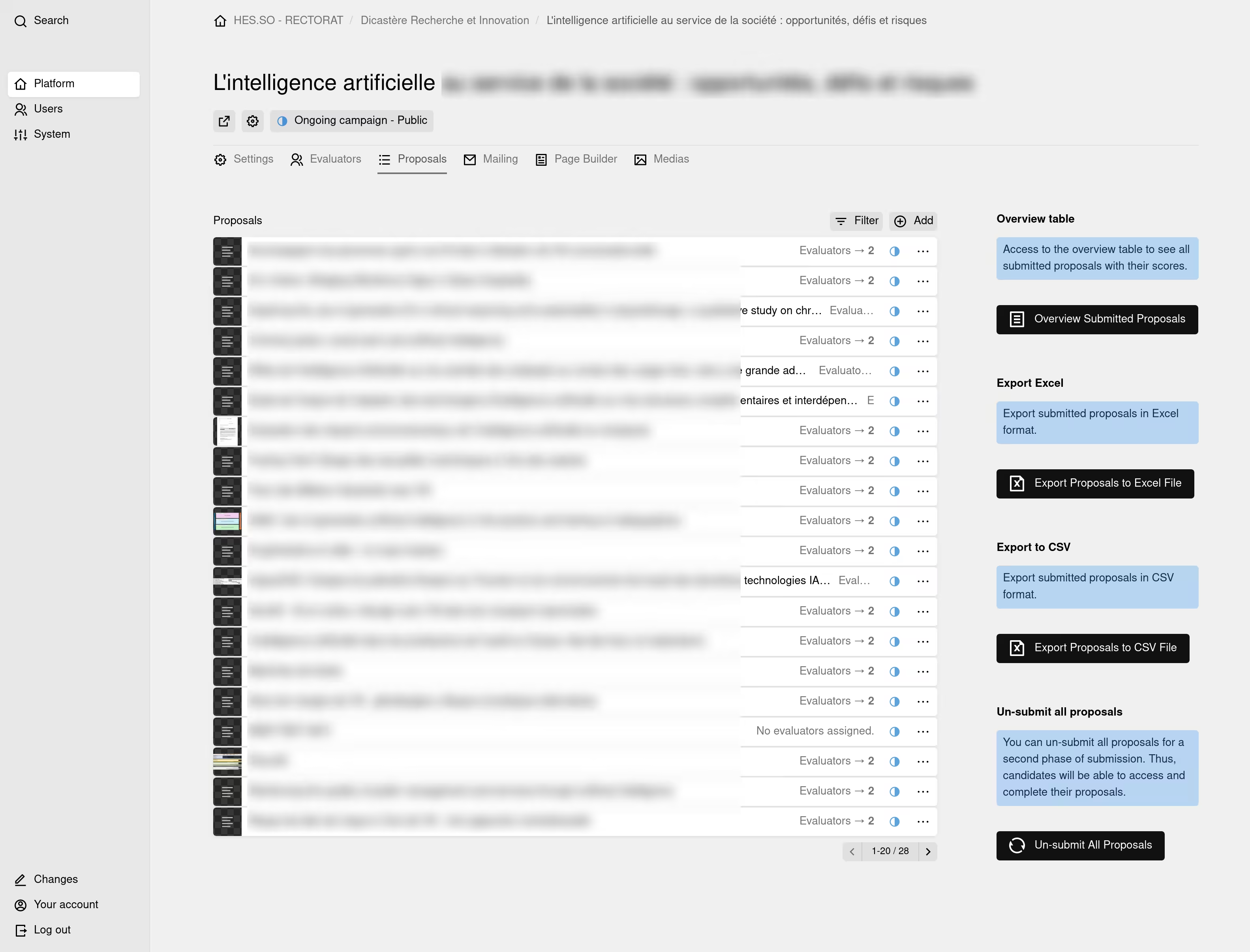
Once on the "Proposals" tab, click on a project proposal to open and modify it.
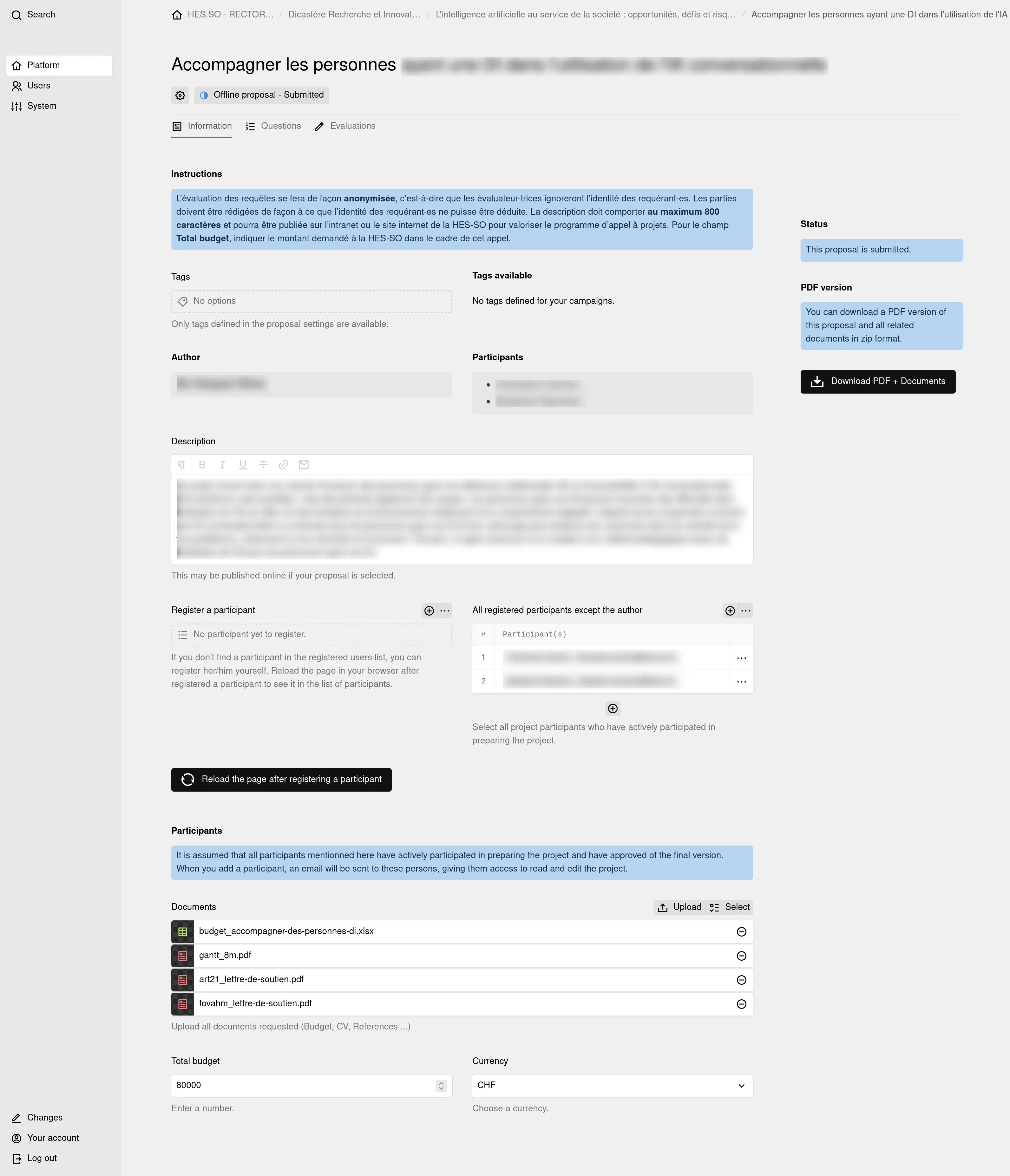
The project proposal page is divided into three tabs:
Information: allows you to enter information about the proposal.
Questions: lists the questions asked to the candidate and provides access to their answers.
Evaluations: lists the evaluators assigned to this project proposal and provides access to their evaluations.
The "Settings" link allows access to editing options, such as changing the proposal's status or deleting it.
Overview of Proposals
The platform provides an overview of the submitted proposals and their metadata, deposited by candidates. Proposals that have not been explicitly submitted by the candidate remain in draft status and are not listed in this overview.
This overview is visible to Administrators and Partners who are logged into their private area by clicking on the "Overview Submitted Proposals" button in the "Proposals" tab.
This overview is useful for tracking project submissions during the submission period and for sorting proposals at the end of the evaluation process.
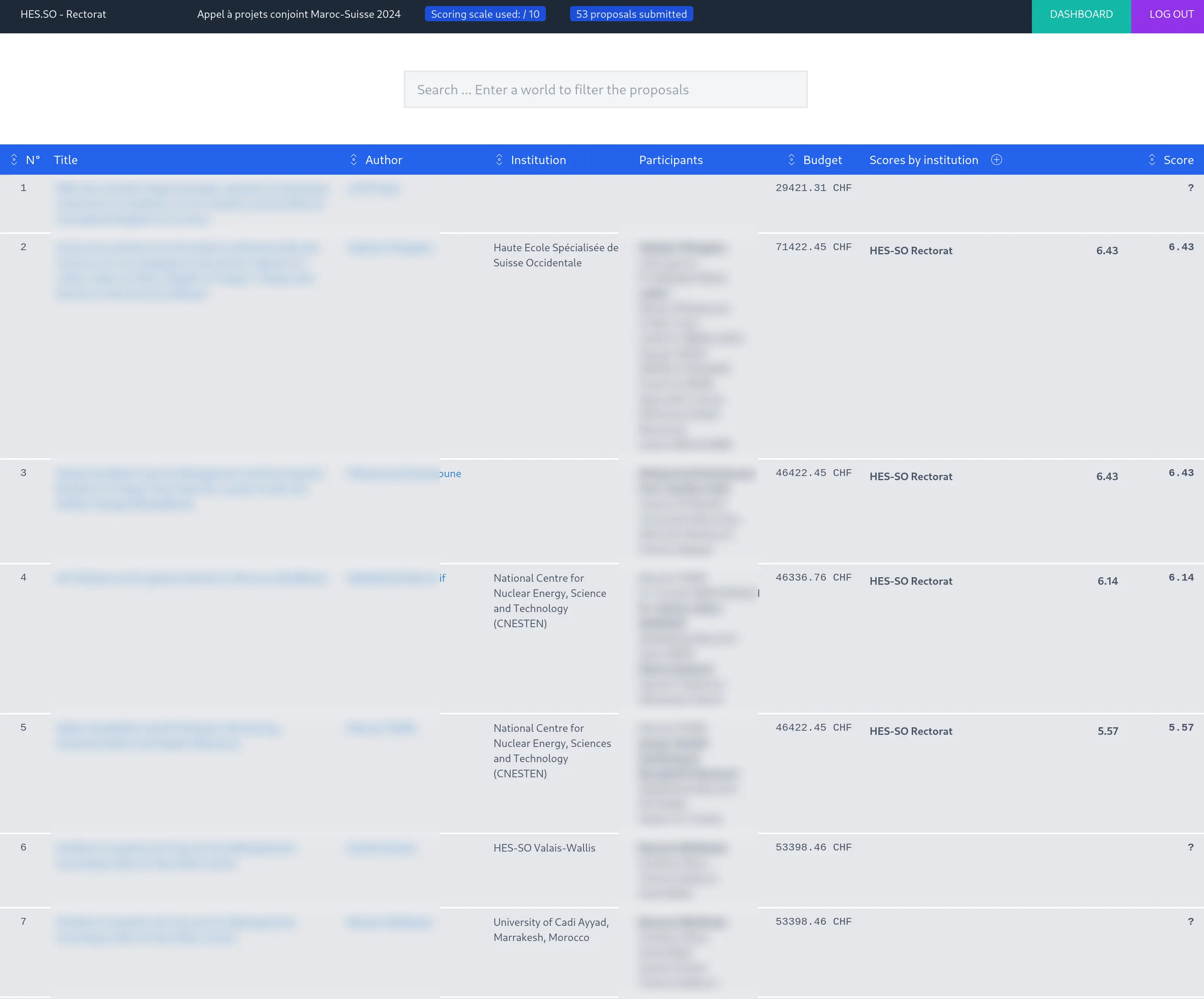
To access the overview of project proposals, you must be logged into the private area.
Columns in the overview with a double vertical arrow allow you to sort the results. A search field also facilitates information sorting.
By clicking on the "+" icon of an institution, you can see the detailed scores of each evaluator from that institution. Evaluators highlighted in yellow are those who have indicated they have completed their evaluation.