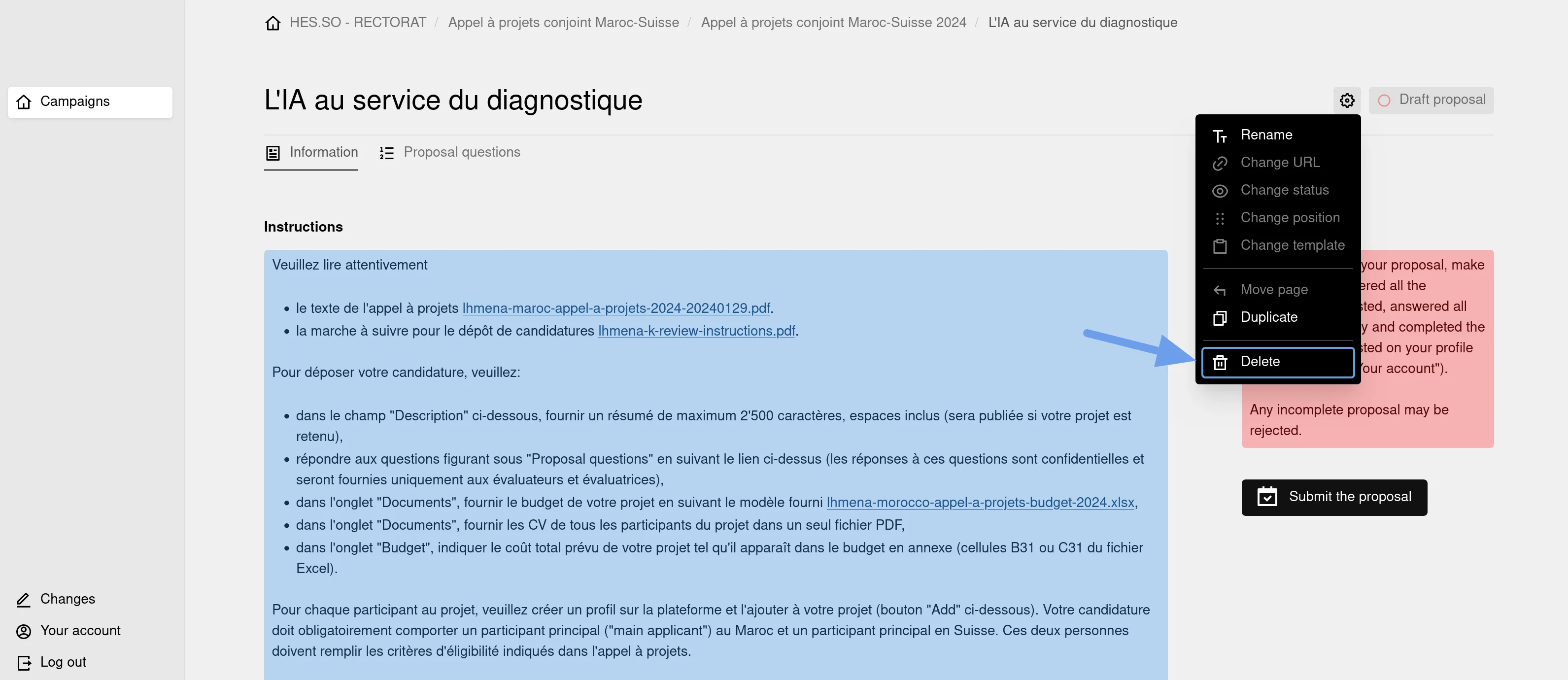Réinitialiser
Réinitialiser
- General Operation
- Presentation
- Organization of Information
- Setting Up a Campaign
- Data Privacy
- Data Export
- Calculation of Evaluation Scores
- Security Policy
- User Management
- The Different User Roles
- Registering on the Platform
- Logging into your private space
- Resetting Your Password
- Creating an Account from the Private Space
- Editing and Deleting a User Account
- Deletion of a candidate user
- Deletion of an evaluator user
- Administrator
- Manage partnerships
- Manage call for projects campaigns
- Launch a call for projects campaign
- Launch the evaluations
- View evaluation details
- View the details of the evaluations
- Publish the selected projects
- Partner
- Restricted access to the platform
- Evaluator
- View and evaluate your proposals
- Exporting projects
- Candidate
- Submit a project proposal
- Edit or delete a project
- Create the website pages
- Page builder
- Platform homepage
- Partnership page
- Call for projects campaign page
- Selected projects page
- Presentation videos
- Introduction
- Administration area
- Entities
- Campaigns
- Campaign settings
- Campaign - other tabs
- Users managment
- Candidate interface view
- Evaluator interface view
- FAQ
Modification
Candidates and participants in a project can modify their project proposals at any time during the call for projects period defined by the administrators, provided that the proposal has not yet been submitted.
Outside of the opening and closing dates of the call for projects, the proposals are not accessible.
To modify a project, log in to the application, select the campaign, and then click on the proposal to be modified.
A proposal not submitted by the candidate will not be listed as a proposal to be evaluated.
Deletion
Candidates can delete their project proposals during the call for projects period defined by the administrators.
To delete a project, log in to the application, select the campaign, and then click on the proposal to be deleted. In the top left of the page, click on the "Settings" button to open a dropdown menu. Click on "Delete" and then confirm to delete the proposal.